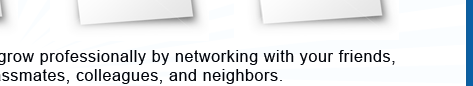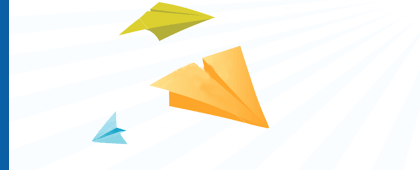News »Browse Articles »
Online Recruiting Tips You Need to Know


0
Online Recruiting Tips You Need to Know
Recruiting employees online is a whole different ballgame from traditional hiring methods. Instead of a newspaper audience, employers have thousands of Internet-savvy job seekers and passive applicants to choose from. Connecting with the right candidate requires a strategic approach to online recruiting, since it can be difficult to choose the right plan for your company. Here are a few tips to help you best use the Internet to increase your candidate pool.
1. Spruce up your "careers" Web page. Cambria Consulting Inc., a Boston-based firm specializing in HR management, identified seven crucial features for high-impact corporate "careers" Web pages. First, the careers link should be prominent on the corporate home page. Second, the page should be easy to navigate and provide interesting information about the corporate culture. Third, a “job-cart" function should allow candidates to research multiple openings and apply for them. Fourth, résumé builders should be available to help candidates present their backgrounds in ways that HR can analyze. Fifth, the page must have an up-to-date listing of job openings. Sixth, standard, easy-to-read job descriptions on the page should include all tasks and skills required. Lastly, the site should have a link to an HR representative – not just a phone number or mailing address – to give candidates an action item to pursue.
2. Use Google to find candidates on LinkedIn. LinkedIn is a career-focused social-networking site. Many people have made their LinkedIn.com profiles public, so they are indexed by search engines such as Google. To find “director of information technology” candidates, for example, enter this search string on Google:
site:www.linkedin.com -intitle:directory -intitle:answers -intitle:directory “director of information technology”
3. Search LinkedIn effectively. The advanced search functions on LinkedIn allow you to search by current and past employers, professional title, name, location and keywords. The results include members of your extended network up to three contact levels away. You will be able to see the names and biographies of potential recruits and their current employer, and can easily contact them.
4. Use Facebook’s “My Company’s Hiring” application. All of your recruiters should have a Facebook page where they can talk about issues important to job candidates in their areas of specialization. The “My Company’s Hiring” application can be added to each page, allowing recruiters to post listings of current job openings.
5. Create a Facebook Workplace group. Facebook Workplaces are closed groups. Only people with a company-hosted email address can join them. These groups can foster community among your employees, but they can also serve as a place to post job listings and ask for employee referrals.
6. Network through LinkedIn endorsements and recommendations. LinkedIn members can endorse others on the site. After a user is endorsed, the recommendation will appear on the user`s profile. Each testimonial will also link to the recommender`s biography. These endorsements are yet another channel through which you can connect to people.
7. Build an online network of candidates and prospects with LinkedIn. Whenever you speak with a good candidate, ask him or her to connect with you on LinkedIn. The recruit`s contacts will then become visible to you through your extended three-level network.
8. Email your LinkedIn network. LinkedIn allows members to export their contacts to an Excel file. Using this feature, you can create personalized mass emails that present new and upcoming job opportunities.
9. Get warm referrals from your candidate’s LinkedIn network. On LinkedIn, you can view your prospects` second-level contacts. When you talk to your candidates, ask whether you can call or email second-level contacts. If the prospect declines, ask if a specific person can serve as a referral.
10. Try ZoomInfo. ZoomInfo is a business search engine that crawls the Web, scraping names, titles, company affiliation and other contact information from Web pages. While some of this information may be out of date, it’s a good starting point for any search.
Source:
http://www.hrworld.com/features/online-recruiting-tips-040808/
1. Spruce up your "careers" Web page. Cambria Consulting Inc., a Boston-based firm specializing in HR management, identified seven crucial features for high-impact corporate "careers" Web pages. First, the careers link should be prominent on the corporate home page. Second, the page should be easy to navigate and provide interesting information about the corporate culture. Third, a “job-cart" function should allow candidates to research multiple openings and apply for them. Fourth, résumé builders should be available to help candidates present their backgrounds in ways that HR can analyze. Fifth, the page must have an up-to-date listing of job openings. Sixth, standard, easy-to-read job descriptions on the page should include all tasks and skills required. Lastly, the site should have a link to an HR representative – not just a phone number or mailing address – to give candidates an action item to pursue.
2. Use Google to find candidates on LinkedIn. LinkedIn is a career-focused social-networking site. Many people have made their LinkedIn.com profiles public, so they are indexed by search engines such as Google. To find “director of information technology” candidates, for example, enter this search string on Google:
site:www.linkedin.com -intitle:directory -intitle:answers -intitle:directory “director of information technology”
3. Search LinkedIn effectively. The advanced search functions on LinkedIn allow you to search by current and past employers, professional title, name, location and keywords. The results include members of your extended network up to three contact levels away. You will be able to see the names and biographies of potential recruits and their current employer, and can easily contact them.
4. Use Facebook’s “My Company’s Hiring” application. All of your recruiters should have a Facebook page where they can talk about issues important to job candidates in their areas of specialization. The “My Company’s Hiring” application can be added to each page, allowing recruiters to post listings of current job openings.
5. Create a Facebook Workplace group. Facebook Workplaces are closed groups. Only people with a company-hosted email address can join them. These groups can foster community among your employees, but they can also serve as a place to post job listings and ask for employee referrals.
6. Network through LinkedIn endorsements and recommendations. LinkedIn members can endorse others on the site. After a user is endorsed, the recommendation will appear on the user`s profile. Each testimonial will also link to the recommender`s biography. These endorsements are yet another channel through which you can connect to people.
7. Build an online network of candidates and prospects with LinkedIn. Whenever you speak with a good candidate, ask him or her to connect with you on LinkedIn. The recruit`s contacts will then become visible to you through your extended three-level network.
8. Email your LinkedIn network. LinkedIn allows members to export their contacts to an Excel file. Using this feature, you can create personalized mass emails that present new and upcoming job opportunities.
9. Get warm referrals from your candidate’s LinkedIn network. On LinkedIn, you can view your prospects` second-level contacts. When you talk to your candidates, ask whether you can call or email second-level contacts. If the prospect declines, ask if a specific person can serve as a referral.
10. Try ZoomInfo. ZoomInfo is a business search engine that crawls the Web, scraping names, titles, company affiliation and other contact information from Web pages. While some of this information may be out of date, it’s a good starting point for any search.
Source:
http://www.hrworld.com/features/online-recruiting-tips-040808/
Search News
News Categories
What's the News?
Post a link to something interesting from another site, or submit your own original writing for the Recruitment community to read.
Most Popular News
-
How to Headhunt the Headhunters??
Published about 04-10-2008 | Rated +2 -
3 Steps to find your perfect candidate
Published about 05-10-2008 | Rated +6 -
Recruitment Strategies
Published about 05-10-2008 | Rated +4 -
5 Interviewing Mistakes That Can Lead To Hiring The Wrong Person
Published about 05-10-2008 | Rated +3
Most Recent User Submitted News
- Role of HR Manager!
Submitted by Zaman | Rated +1 - Don`t overlook the benefits of hiring people with disabilities
Published about 02-07-2009 | Rated 0 - Microsoft to cut up to 5,000 jobs
Published about 22-01-2009 | Rated 0 - MBAs manipulating resumes to get jobs
Published about 15-10-2009 | Rated 0